- Overview
- Courses Available
- HoD Message
- Faculty
- Vision & Mission
- PEOs and PO’s
- Labs & Infrastructure
- Employment Opportunities
- Clubs
- Training & Placement
- Syllabus and Scheme of Study
- Previous Year’s MDU Question Papers
Overview
Department Overview
BCA is Bachelor’s in Computer Application. BCA is a 3-year undergraduate degree programme that focuses of knowledge on the basics of computer application and software development. BCA degree is considered to be at par with a BTech/BE degree in Computer Science or Information Technology. The degree helps interested students in setting up a sound academic base for an advanced career in Computer Applications. The course of BCA includes database management systems, operating systems, software engineering, web technology and languages such as C, C++, HTML, Java etc. It is a highly popular course amongst students aspiring to establish a career in established IT companies like HP, Accenture, Capgemini and Cognizant and new-age technology startups like Flipkart.
Professionals skilled in Computer Science are in huge demand since a lot of manpower-based jobs are getting digitised. This is a software-related course where a professional well-versed in programming languages always stands out.
Some popular BCA specialisations of BCA
- Internet Technologies
- Animation
- Network Systems
- Programming Languages (C++, JAVA, etc.)
- Systems Analysis
- Music and Video Processing
- Management Information System (MIS)
- Accounting Application
Courses Available
Courses Available
HoD Message
HoD Message

Rashmi Verma
HOD-CAD
The Department of Computer Applications offers BCA course affiliated to MDU University, Rohtak. The department has a team of highly experienced and motivated faculty members who are in process of tuning the young minds to make them globally competitive. The strength of the department is highly motivated students who understand the dynamics of the industry and upgrade their skills accordingly.
Department researchers are working extensively in some of the thrust areas like Digital Image Processing, Data Science, Machine Learing, Cloud Computing, IoT etc. .
Department has collaborated with leading Industries and renowned institutes across the India. Students along with the teachers constantly involved in exciting and interesting problems/projects to explore and innovate new methods and finding sustainable solutions, published in various national and international journals.
It remains as the most preferred choice of all the students seeking admission in DPGITM. We as a team sincerely welcome the young talent who aspire to pursue studies, to educate, or to innovate in the area of Computer Science. So Come and Join us.
Faculty
Faculty

Rashmi Verma
HOD & Assistant Professor
Qualification: BE, MTech, Pursuing Ph.D
Area of Interest: Cloud Computing with 20 years of experience
Journal: 3
International Conference: 4
Scopus Journal: 1
Patents: 4

Dr. Parli B. Hari
Associate Professor
Qualification: Ph.D (CSE), NET, M.Tech (CSE)
Department of Computer Science & Engineering (AI/ML)
Area of Research: Information Security, WSNs, IoT, Machine Learning
Publications: Journals-16
Conferences-17
Patents: 5
Workshops/STPs/FDPs: 15
Awards & Recognition: 05
Professional Affiliations: 05
Talk Delivered: 10+ (Key speaker)

Dr. Payal Jindal
Assistant Professor
Qualification: BSC, MCA, PhD
Area of Interest: Wireless Sensor Network experience of 4.5 years.
Scopus Journal: 01
National Conference: 02
Journal: 02
Patent: 02

Ms. Sangita Vishwakarma
Assistant Professor
Qualification: B.E (I.T.), M.Tech (CSE), UGC NET
Area of Interest: Cryptography experience of 7 years.
International Conference: 03
Publications: 05
Patents: 02

Ms. Megha
Assistant Professor
Qualification: B.E, M.Tech.
Area of Interest: Web Crawling with experience of 6 years
International Conference: 02
International Journal: 05
National Conference: 04
Patent Published: 01

Ms. Monika Thakran
Assistant Professor
Qualification: BCA, MCA, B.Ed., Pursuing PH.D
Workshop/FDP/STP: 9
Area of Research: Machine Learning (AI) with 3 years of experience
Publication : 03
Patents/Scopus/SCI Papers: 01

Ms. Harshita Sharma
Assistant Professor
Qualification: B.Tech., M.Tech.
Area of Research: Computer Networks and Network Security with 1 year of experience

Mr. Nishu Yadav
Assistant Professor
Qualification: B.Tech., M.Tech.
Area of Research: Networking
Vision & Mission
Vision & Mission
Vision
To become leaders in providing academic excellence with career development skills and nurturing the students to compete globally with the curriculam that imparts theoretical foundations and hands on experience of Computer Science and Engineering and also build social and ethical values needed to make significant contributions to the society.Mission
- To achieve Academic excellence through innovative learning practices.
- To collaborate with industries for giving opportunities to students to develop their employability and entrepreneurial skills.
- To prepare students to adapt to the challenges of an ever changing market needs.
- To enrich students with professional ethical values and high integrity to serve the society.
PEOs and PO’s
PEOs of Computer Science Engineering Department
- PEO1: To excel in their professional career with expertise in providing solutions to Computer Science and Technology problems.
- PEO2: To exhibit adaptive and agile skills in the core area of Computer Science & Engineering to meet the technical and managerial challenges.
- PEO3: To demonstrate interpersonal skills, professional ethics to work in a team to make a positive impact on society.
Program Outcomes (POs)
- Engineering knowledge: Apply the knowledge of mathematics, science, engineering fundamentals, and an engineering specialization to the solution of complex engineering problems.
- Problem analysis: Identify, formulate, review research literature, and analyze complex engineering problems reaching substantiated conclusions using first principles of mathematics, natural sciences, and engineering sciences.
- Design/development of solutions: Design solutions for complex engineering problems and design system components or processes that meet the specified needs with appropriate consideration for the public health and safety, and the cultural, societal, and environmental considerations.
- Conduct investigations of complex problems: Use research-based knowledge and research methods including design of experiments, analysis and interpretation of data, and synthesis of the information to provide valid conclusions.
- Modern tool usage: Create, select, and apply appropriate techniques, resources, and modern engineering and IT tools including prediction and modeling to complex engineering activities with an understanding of the limitations.
- The engineer and society: Apply reasoning informed by the contextual knowledge to assess societal, health, safety, legal and cultural issues and the consequent responsibilities relevant to the professional engineering practice.
- Environment and sustainability: Understand the impact of the professional engineering solutions in societal and environmental contexts, and demonstrate the knowledge of, and need for sustainable development.
- Ethics: Apply ethical principles and commit to professional ethics and responsibilities and norms of the engineering practice.
- Individual and team work: Function effectively as an individual, and as a member or leader in diverse teams, and in multidisciplinary settings.
- Communication: Communicate effectively on complex engineering activities with the engineering community and with society at large, such as, being able to comprehend and write effective reports and design documentation, make effective presentations, and give and receive clear instructions.
- Project management and finance: Demonstrate knowledge and understanding of the engineering and management principles and apply these to one’s own work, as a member and leader in a team, to manage projects and in multidisciplinary environments.
- Life-long learning: Recognize the need for, and have the preparation and ability to engage in independent and life-long learning in the broadest context of technological change
PSOs
- PSO 1: Computer Science and Engineering graduate should be able to understand, analyze and develop computer programs in the areas related to algorithms, IOT, multimedia, web designing, real time problems, virtual reality, cloud computing and networking for efficient design of computer-based systems.
- PSO 2: The ability to acquaint with the contemporary trends in industrial/research and innovate solutions for real life problems, achieving additional expertise through add-on programs like personality development programs, preparation for higher exams, placement-oriented services, workshops.
- PSO 3: The ability to employ software engineering principles, modern computer languages, environments, and platforms in creating innovative career paths to be a lifelong learner and a zest for higher studies and also to act as a good citizen by inculcating in them moral values & ethics.
Labs & Infrastructure
Labs & Infrastrutures
PC Software Lab

PC Software Lab is a specialized facility that is equipped with computers and software tools that are used for software development, testing, and analysis. These labs are typically found in academic institutions, research organizations, and businesses that develop software products.
Here are some key features and components that may be found in a typical PC software lab:
- Computers: The lab will have a set of computers with high processing power, large amounts of memory, and fast storage devices to support software development, testing, and analysis.
- Operating Systems: The lab may have multiple operating systems installed on the computers, such as Windows, Linux, and macOS. This allows developers to test their software on different platforms.
- Development Tools: The lab will have a wide range of development tools and software packages installed, including compilers, integrated development environments (IDEs), debuggers, version control systems, and testing frameworks.
- Network Infrastructure: The lab will be connected to a high-speed network that allows developers to share resources, collaborate, and access remote systems and services.
- Virtualization Technology: The lab may use virtualization technology to create and manage multiple virtual machines on a single physical computer. This allows developers to test their software on different environments without needing separate hardware.
- Security: The lab will have robust security measures in place to protect the software, data, and intellectual property of the developers and their clients.
- Monitoring and Analysis Tools: The lab may have specialized tools for monitoring system performance, analyzing software behavior, and identifying errors and bugs.
Overall, PC software lab is a crucial resource for software developers and organizations that rely on technology for their operations. By providing a dedicated space and specialized tools, these labs help to accelerate the development process and ensure the quality and reliability of software products.
C-Programming Lab

C-Programming Lab is a hands-on learning environment where students can practice writing and executing C programs. It is usually a part of a computer science curriculum and provides students with an opportunity to learn and apply programming concepts using the C programming language.
The lab may be conducted in a classroom setting or in a computer lab, where students have access to computers equipped with necessary programming tools and software. The lab is usually led by an instructor or a teaching assistant who guides students through the exercises and provides feedback on their work.
During the lab, students may be given a set of programming problems or exercises to complete. These problems may range from basic concepts, such as variables and loops, to more complex topics, such as data structures and algorithms. Students are expected to write and test their programs, and to debug any errors that arise.
In addition to completing programming assignments, students may be required to keep a lab notebook or report detailing their work. This documentation serves as a record of their progress and helps them reflect on their learning.
Overall, C programming lab provides students with an opportunity to practice their programming skills and gain hands-on experience with the C programming language. It helps students develop their problem-solving skills, improve their coding abilities, and gain confidence in their programming abilities.
Data Structures Lab

Data Structure Lab is a hands-on learning environment where students can practice implementing and using different types of data structures. It is usually a part of a computer science curriculum and provides students with an opportunity to learn and apply data structure concepts using programming languages such as C++, Java, or Python.
The lab may be conducted in a classroom setting or in a computer lab, where students have access to computers equipped with necessary programming tools and software. The lab is usually led by an instructor or a teaching assistant who guides students through the exercises and provides feedback on their work.
During the lab, students may be given a set of programming problems or exercises to complete that involve implementing different data structures such as arrays, linked lists, stacks, queues, trees, and graphs. These problems may range from basic concepts, such as inserting and deleting elements in a data structure, to more complex topics, such as searching and sorting algorithms.
In addition to completing programming assignments, students may be required to keep a lab notebook or report detailing their work. This documentation serves as a record of their progress and helps them reflect on their learning.
Overall, data structure lab provides students with an opportunity to practice their programming skills and gain hands-on experience with different types of data structures. It helps students develop their problem-solving skills, improve their coding abilities, and gain confidence in their ability to work with complex data structures.
DBMS Lab

DBMS Lab is a hands-on learning environment where students can practice working with Database Management Systems (DBMS).
In a DBMS lab, students typically work with different types of DBMS software, such as MySQL, Oracle, or Microsoft SQL Server. They learn how to create, modify, and query databases, as well as how to use the software to manage and manipulate data.
Some common activities in a DBMS lab may include designing and implementing a database schema, creating queries to extract information from a database, optimizing database performance, and troubleshooting common issues that arise when working with DBMS software.
Overall, DBMS lab provides students with practical experience in working with database systems, which is an essential skill for many careers in the technology industry.
Web Designing Lab
Web Designing Labs are typically computer labs equipped with software and tools necessary for designing and developing websites. These labs are often found in colleges and universities, as well as vocational schools and community centers. They may be used for classes, workshops, and other educational programs focused on teaching web design skills.
Some common software and tools found in web designing labs include:
- Adobe Creative Suite (including Photoshop, Illustrator, and Dreamweaver)
- HTML editors (such as Notepad++, Sublime Text, or Visual Studio Code)
- Content Management Systems (such as WordPress or Drupal)
- CSS preprocessors (such as Sass or Less)

In addition to software and tools, web designing labs may also include resources such as books, online tutorials, and sample code for students to reference.
OOPs Lab
The OOPs Lab typically focuses on object-oriented programming concepts and practices. The lab may include hands-on programming exercises and assignments that involve creating and using classes, objects, inheritance, polymorphism, encapsulation, and other OOP concepts.
Some of the topics that may be covered in an OOPs lab include:
- Introduction to object-oriented programming
- Classes and objects
- Inheritance and polymorphism
- Encapsulation and data hiding
- Exception handling
- File handling
- GUI programming
- Multithreading and concurrency
- Networking and socket programming
- Database connectivity

In the lab, students are typically expected to apply the OOP concepts they have learned in class to solve real-world problems. They may work on individual or group projects, and they may be required to present their work and demonstrate their understanding of the concepts to the instructor and classmates.
The lab may use a programming language such as Java, C++, Python, or another OOP language. It may also require the use of tools such as an integrated development environment (IDE), debugging tools, version control, and other software development tools.
Visual Basics Lab
In Visual Basic Lab typically focuses on teaching students the fundamentals of programming using the Visual Basic language. The lab may include hands-on programming exercises and assignments that involve creating graphical user interfaces (GUIs), designing forms, creating controls, and writing code to implement various features and functionalities.
Some of the topics that may be covered in a Visual Basic lab include:
- Introduction to Visual Basic programming
- Basic programming concepts (variables, data types, operators, etc.)
- Control structures (if-else statements, loops, etc.)
- Creating GUI applications
- Form design and layout
- Working with controls (buttons, text boxes, labels, etc.)
- Event handling and programming
- Database connectivity and data access
- File handling
- Error handling and debugging techniques

In the lab, students are typically expected to apply the concepts they have learned in class to solve real-world problems. They may work on individual or group projects, and they may be required to present their work and demonstrate their understanding of the concepts to the instructor and classmates.
The lab may use the Visual Studio development environment, which includes a powerful set of tools for building Visual Basic applications. Students may also be required to use other software development tools, such as database management systems or debugging tools. The lab may be taught in a lecture/lab format, with the instructor providing guidance and feedback on the students’ work
Java Lab
Java Programming Lab can involve a wide range of topics and concepts, depending on the level and focus of the lab. Here are some general details that may be applicable to a Java programming lab:
- Purpose: The purpose of a Java programming lab is typically to give students hands-on experience with coding in Java and applying various programming concepts. This may include topics such as object-oriented programming, data structures, algorithms, GUI programming, networking, and more.
- Requirements: The requirements for a Java programming lab will vary depending on the specific lab assignment. Typically, students will be given a set of instructions or a problem statement that outlines what the program should do and what requirements it must meet. Students may also be required to write documentation or a report about their program.
- Tools: Students will need to have access to a Java programming environment in order to complete the lab. This may include an IDE (Integrated Development Environment) such as Eclipse or NetBeans, or a command-line interface such as the Java Development Kit (JDK).
- Process: To complete the lab, students will need to write Java code to solve the given problem or implement the desired functionality. They will need to test their code to ensure it meets the requirements and debug any errors that arise. Finally, they will need to document their code and submit it for grading.

.NET Lab
.NET Lab is a learning environment where you can practice and develop your skills in various areas of the .NET framework. It usually involves hands-on exercises, projects, and assignments to help you gain practical experience and reinforce your knowledge.
The lab may be set up as a virtual environment or a physical lab with computers and necessary software installed. It may also include access to online resources such as documentation, tutorials, and forums to support your learning.
In a .NET lab, you may learn various topics such as C# programming, ASP.NET web development, .NET Core, Xamarin, WPF, or other related technologies. The lab may be designed for beginners, intermediate or advanced learners, depending on your skill level.
To participate in a .NET lab, you may need to have some basic knowledge of programming concepts, such as variables, data types, control structures, and functions. Depending on the lab’s focus, you may also need to have some familiarity with specific tools, frameworks, or platforms related to the .NET ecosystem.
To get started with a .NET lab, you can search for online resources or enroll in a course or training program that provides access to a lab environment. You can also try building small projects on your own and gradually work your way up to more complex applications.

Employment Opportunities
Employment Opportunities
With the exponential growth in the IT industry, BCA Jobs has witnessed a wide-scale growth not only in terms of revenue but also in employee retention. As per a report by Gartner, the computer software and hardware sector incurred a total FDI inflow worth USD 85.51 Billion between April 2000 to March 2022. BCA jobs are available across both government and private sectors.
With almost every industry using computer applications and software, there is a need for BCA Course graduates for almost every job. Some of the top most pursued BCA jobs include those of Data Scientist, Software Engineer, Software Developer, Web Developer, Computer Network Architect, Data Operator, Computer Programmer, Database Manager, and Web Analyst.
Top companies like Google, Microsoft, HCL, and TCS hire candidates for BCA jobs with an impressive starting salary of INR 10 LPA. However, on average, the starting salary for any BCA job usually ranges between INR 3.55 L – 5 L annually. BCA graduates have a starting salary of INR 35,000 – 50,000 per month in the Govt sector.
BCA graduates can expect to earn INR 3-6 LPA in the commercial sector and INR 15,000-35,000 per month in the government sector. After 5-19 years of experience, a BCA salary might range between INR 60,000 and 80,000 per month in the government sector and INR 7 lakhs to 1 crore in the private sector.
Clubs
Clubs

Python Pirates
Ever wondered there are so many programming languages but still everyone loves coding on Python? It’s because any person can understand Python even if he/she has no programming experience. Enroll your names now.
View Events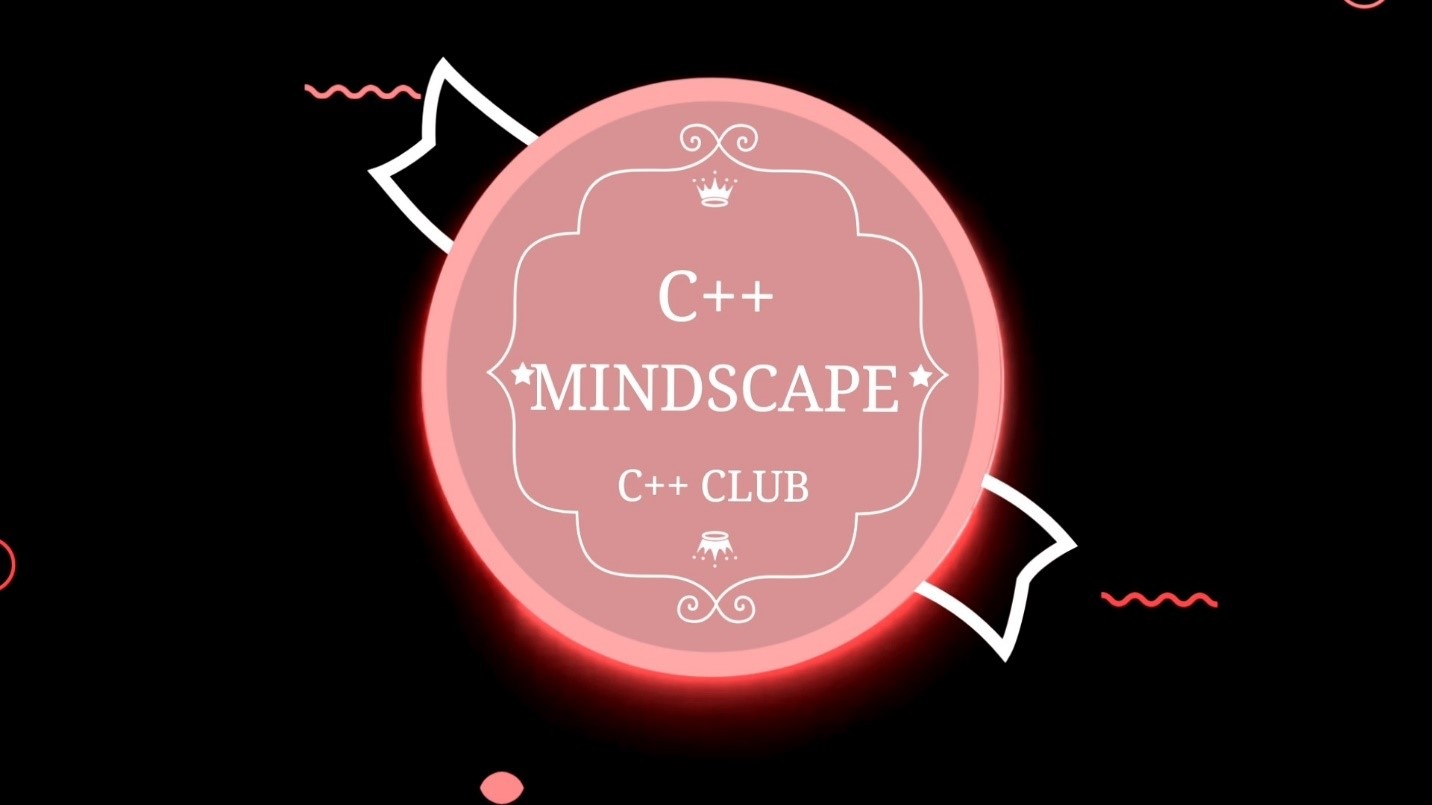
C++ Mindscapes
This club is known as C++ Mindscape and it introduces the programming guide specializing in C++ that you always wished you had access to when you started your coding journey.
View Events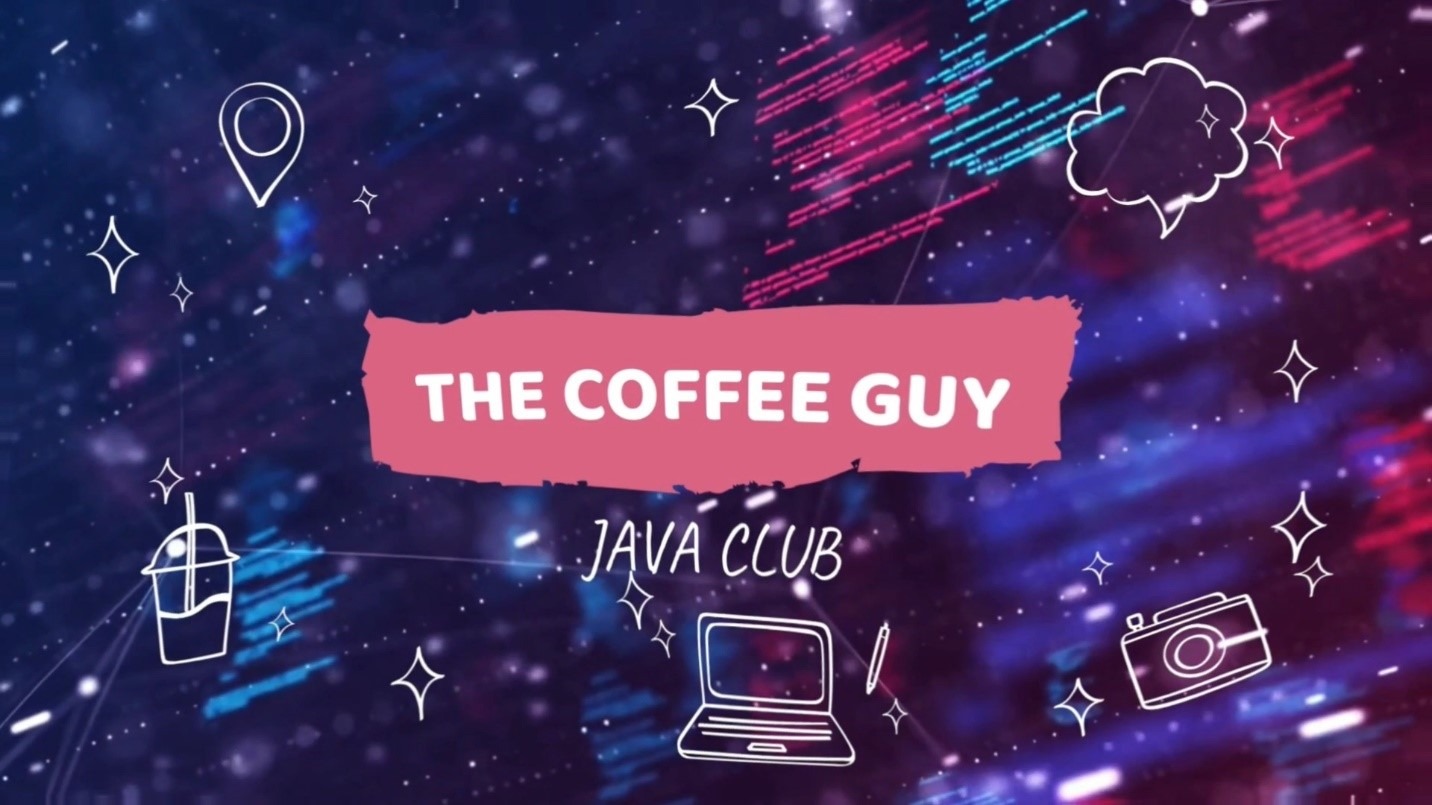
Java – The Coffee Guy
Java is a class-based, high-level, object-oriented programming language designed to have as few implementation dependencies as possible. Java can be a great tool to keep in your toolbox to work in this world of techies. Don’t waste this chance and get your hand on java with our club THE COFFEE GUY. Without any further ado
View Events
Web Designing
Websites are the basic source on which we consume the internet. Web designing can give you a lot of opportunities if you are seeking any job in this field or might even build your own business/start-up. in our Web Designing club which is known as Web Wonders, you will learn and polish the required skills.
View Events
Culture Promoting
The country that we live in is known for its diverse culture. Diversity in food, clothing, language, and more. This following club will include several skits on various topics and various art forms that you can experience you can get indulged in. This club will handle the skits and plays organizing in our college.
View Events
Dance Club
Got your feet tingling yet? Yes, that’s right the club is Dance palace. a nice cozy place to show off your moves in front of everyone. All the dance events and dance-related work will be handled by this club only
View EventsTraining & Placement
Training & Placement
Syllabus and Scheme of Study
Syllabus and Scheme of Study
| BCA Syllabus | Download |
Previous Year’s Question Papers
Previous Year’s Question Papers
C programming
| Title | Download |
|---|---|
| BCA 2nd Sem April 2018 | Download |
| BCA 2nd Sem May 2019 | Download |
| BCA 2nd Sem May 2023 | Download |
Computer Graphics
| Title | Download |
|---|---|
| BCA 5th Sem November 2014 | Download |
| BCA 5th Sem March 2021 | Download |
| BCA 5th Sem November 2017 | Download |
| BCA 5th Sem November 2018 | Download |
| BCA 5th Sem December 2019 | Download |
Communication Skills
| Title | Download |
|---|---|
| BCA 3rd Sem November 2014 | Download |
| BCA 3rd Sem November 2016 | Download |
| BCA 3rd Sem March 2021 | Download |
| BCA 3rd Sem November 2017 | Download |
| BCA 3rd Sem November 2018 | Download |
| BCA 3rd Sem November 2019 | Download |
Computer and Programming Fundamentals
| Title | Download |
|---|---|
| BCA 1st Sem November 2014 | Download |
| BCA 1st Sem March 2021 | Download |
| BCA 1st Sem November 2017 | Download |
| BCA 1st Sem December 2018 | Download |
| BCA 1st Sem December 2019 | Download |
Data Structure
| Title | Download |
|---|---|
| BCA 3rd Sem November 2014 | Download |
| BCA 3rd Sem December 2016 | Download |
| BCA 3rd Sem March 2021 | Download |
| BCA 3rd Sem December 2017 | Download |
| BCA 3rd Sem December 2018 | Download |
| BCA 3rd Sem December 2019 | Download |
Data Base System
| Title | Download |
|---|---|
| BCA 3rd Sem December 2014 | Download |
| BCA 3rd Sem December 2016 | Download |
| BCA 3rd Sem March 2021 | Download |
| BCA 3rd Sem December 2017 | Download |
| BCA 3rd Sem December 2018 | Download |
| BCA 3rd Sem December 2019 | Download |
Data Communication & Networking
| Title | Download |
|---|---|
| BCA 5th Sem December 2017 | Download |
| BCA 5th Sem December 2018 | Download |
| BCA 5th Sem December 2019 | Download |
Mathematics
| Title | Download |
|---|---|
| BCA 1st Sem December 2014 | Download |
| BCA 1st Sem March 2021 | Download |
| BCA 3rd Sem December 2016 | Download |
| BCA 1st Sem December 2017 | Download |
| BCA 1st Sem December 2018 | Download |
| BCA 1st Sem December 2019 | Download |
Management Information System
| Title | Download |
|---|---|
| BCA 3rd Sem December 2014 | Download |
| BCA 5th Sem March 2021 | Download |
| BCA 5th Sem March 2021 | Download |
| BCA 5th Sem December 2017 | Download |
| BCA 5th Sem December 2018 | Download |
| BCA 5th Sem December 2019 | Download |
Operating System
| Title | Download |
|---|---|
| BCA 3rd Sem December 2014 | Download |
| BCA 3rd Sem December 2016 | Download |
| BCA 3rd Sem March 2021 | Download |
| BCA 3rd Sem December 2017 | Download |
| BCA 3rd Sem December 2018 | Download |
| BCA 3rd Sem December 2019 | Download |
| MCA 3rd Sem December 2014 | Download |
